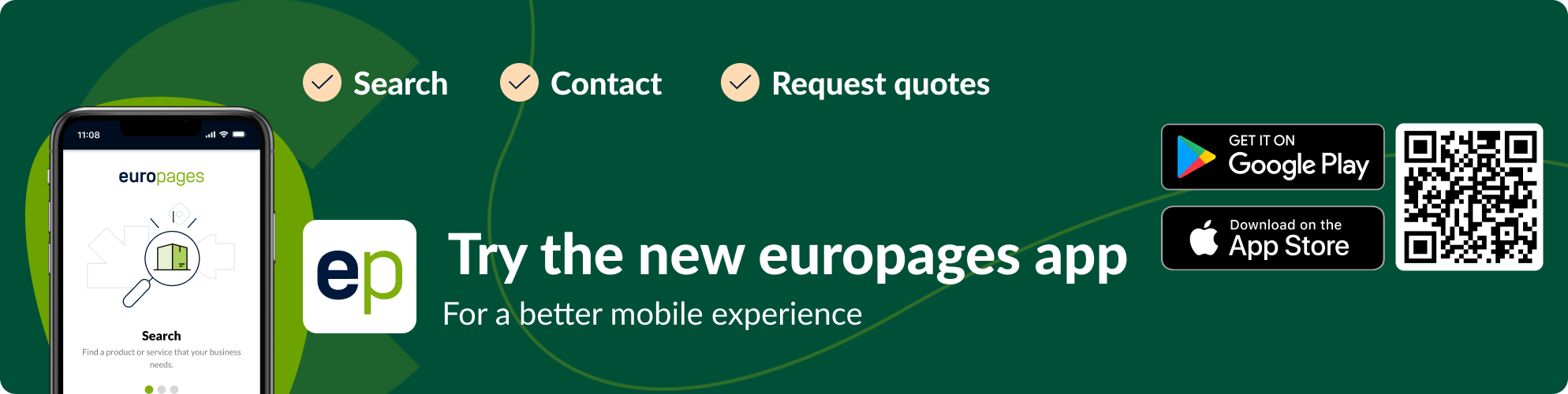Team communication in companies: collaboration tools are becoming increasingly established
Greater productivity and efficiency at comparatively low costs: cloud-based collaboration tools continue to outperform traditional means of communication. Before the COVID-19 pandemic, video conferencing systems for communication, in addition to email and telephone, were mainly the preserve of large, financially powerful companies. However, instant messaging services and other programs for improved teamwork are now a firmly established part of most companies.
Did you know that appropriate use of social technologies in companies can increase productivity by up to 25%? Companies which resist the use of social collaboration tools for communication between decentralised teams and remote workers throw away a total of around 900 billion US dollars annually.
In a 2022 survey carried out for B2B trade publication TechRadar Pro, 97% of businesses say that tools such as Zoom, Webex and Microsoft Teams are now essential to their operations. And more than half of UK-based businesses said their company would be unable to operate for more than an hour without collaboration tools. What’s more, these tools are now viewed as essential by employees, who increasingly demand more sophisticated functionality: a 2023 Microsoft survey revealed that 85% of employees want better ways to collaborate with colleagues via technology.
The most popular collaboration tools: a comparison
Microsoft Teams
This comprehensive communication and collaboration platform from Microsoft is part of the Microsoft Office 365 suite and is therefore widely used by many companies, both for internal and external communication. It includes nearly all standard features: audio calls and video conferencing, group chats and private conversations, plus the ability to share and edit files collaboratively.
In addition, the tool can be used for webinars and training courses, while other Microsoft applications and services can be easily integrated. Microsoft Teams also has extensive security and compliance functions, including data encryption and separate approval for guest access.
Google Workspace
In the Google world, you can hardly avoid Google Workspace. It encompasses several cloud-based productivity and collaboration tools from the tech giant: Google Docs allows employees to work together on documents, Google Sheets is used for spreadsheets and can be used for tasks such as planning annual leave. Google Slides allows its users to create presentations and Google Meet is the corporate video conferencing and instant messaging service. Companies can also use the email program Gmail.
Slack
The chat-based cloud collaboration tool Slack has become increasingly established in the business sector in recent years. The program is particularly popular with start-up companies due to its ease of use: there’s no need to install any software.
You can choose to create different channels for different teams, topics or areas of responsibility. It’s also possible to set up direct chats involving several people. External parties can also be added to the collaboration software, and services and apps from different providers can be easily integrated.
Slack's data protection is based on US standards, which are relatively weak compared to European standards. However, by default, Slack encrypts data on standby and during transmission for all customers. It also protects data against loss through tools such as Slack Enterprise Key Management (Slack EKM), audit logs and integrations with trusted solution providers.
Present your company on our platform!
The advantages:
- International audience and visibility
- Set-up in 5 minutes
- Numerous options and services through individual content
Zoom
Hardly any other tool benefited as much from the COVID-19 pandemic as Zoom. It was the tool of choice for many companies needing to implement remote working as quickly and effectively as possible. Even though the competition has caught up, Zoom is still a powerful collaboration tool, primarily for video conferencing.
Since it’s easy to set up and use, and has numerous options, it has an advantage over full-service tools. Zoom recently unveiled an AI-powered assistant to help users prepare for meetings and compose emails.
Miro
This comparatively new tool is described by the vendor as a visual collaboration platform for meetings, brainstorming, agile workflows and strategy planning. Users can create online whiteboards and, with the help of a variety of templates, share them with team members.
Anyone can then edit the boards and add notes, pictures, videos and other multimedia content. The work processes are presented visually and clearly, and the user interface is intuitive and easy to use. Miro is also compatible with other tools, such as Slack and Trello.
Trello
Trello simplifies both project management within companies and collaboration with customers. At the heart of the program are Kanban boards with cards and lists containing tasks, projects or goals. These can be suspended when tasks have been completed or priorities change. Users can assign tasks and document paths to achieving objectives. Trello focuses on simple functionality and accessibility, but the range of functions is largely limited to visualising workflows.